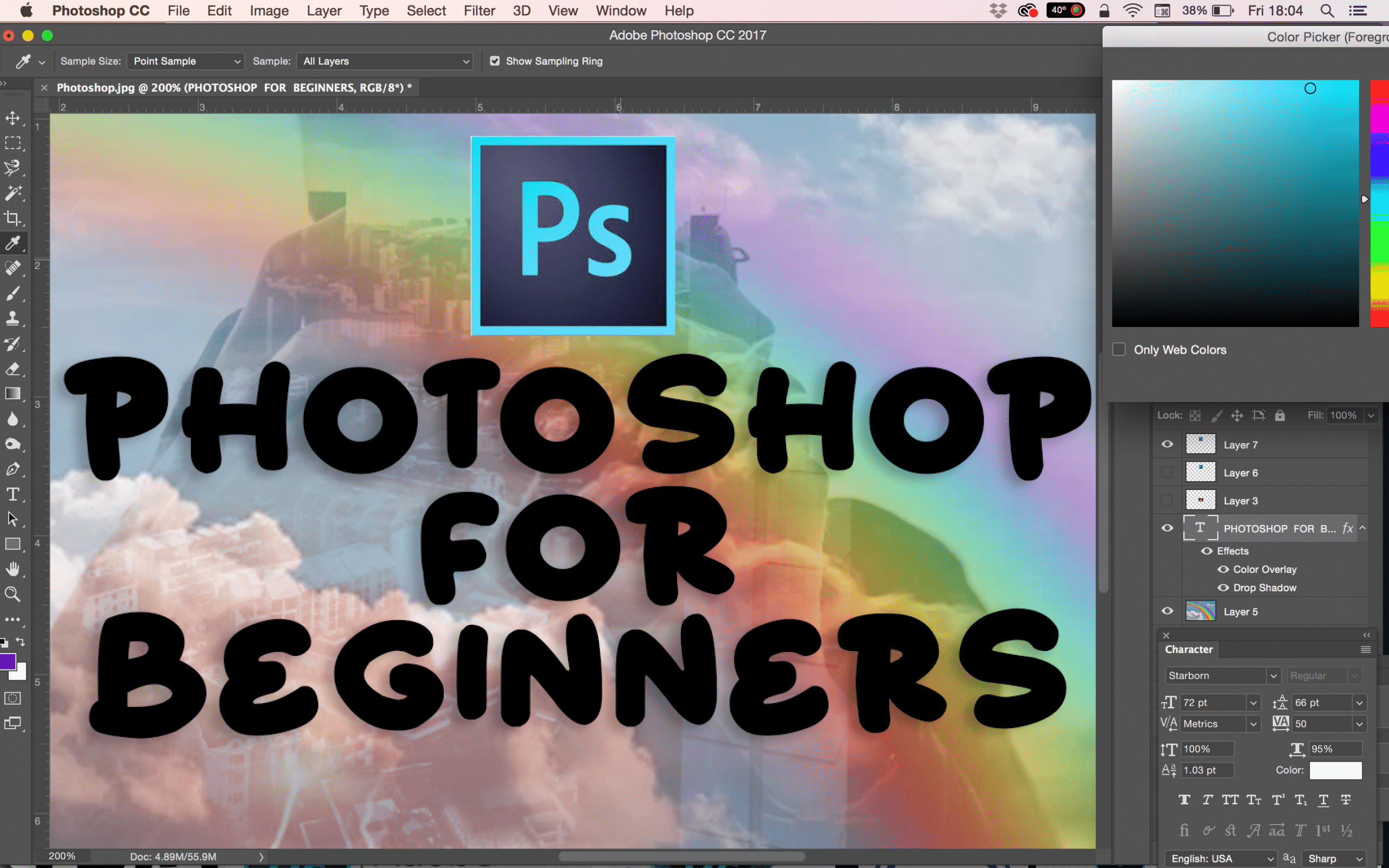Start Date: November 2020 / Date to be confirmed
Unleash your Creativity with Adobe Photoshop!
Learn how to create stunning and creative images in Adobe Photoshop with our fun project based lessons designed for youth and teens. Participants will learn the steps to import images, work with layers, mask, edit images, color correct, experiment with text effects, and export files for print or web. Our goal is to empower youth with technical skills and creative problem solving that will allow them to visually communicate their ideas.
Why learn Photoshop?
Adobe Photoshop is an essential tool used by professionals for image editing, graphic design, digital art and much more! Whether creating posters, brochures or websites, there is a need to know Photoshop for optimizing and retouching images. It is never too early to learn tech skills and begin a creative digital portfolio.
Class start time and age group options
GROUP 1: Ages 8 & 9
Not available for this age group
GROUP 1: Ages 10, 11, 12
Time: 5:00 p.m. – 5:55 p.m.
Eastern Standard Time (EST)
GROUP 2: Teens, 13+
Time: 6:00 p.m.- 6:55 p.m.
Eastern Standard Time (EST)
Class Schedule
OCTOBER 00, 2020
Class 1
Intro to Photoshop
Learn to navigate Photoshop, Import an image and use the selection tools to create a multi-layered collage.
OCTOBER 00, 2020
Class 2
Image Adjustments
Bring out the best in your photos with these fundamental photo-editing techniques.
OCTOBER 00, 2020
Class 3
Blending Modes
Experiment with different blending modes to change the way two or more layers blend, or interact, with each other.
OCTOBER 00, 2020
Class 4
Layer masks
Learning how to edit images while keeping reversible control over image transparency.
Subjects
- Create a new document
- Importing an image
- Working with layers
- Transforming an image
- Exporting files
- Saving a layered photoshop file
- Creating working folders
- Image adjustments
- Selection tools
- Layer masking
- Clone stamp tool
- Double exposure and more!
Required Equipment
- A Computer with a webcam that can support Photoshop.
- The internet and a Zoom account
- A Photoshop account
- A digital camera